The Ninja Air Fryer Max XL is a popular kitchen appliance. It makes cooking healthier and faster.
But, like any gadget, it can have issues. Troubleshooting these problems can be simple with the right guidance. Understanding common issues with your Ninja Air Fryer Max XL helps you fix them quickly. From power problems to uneven cooking, these minor hiccups can be easily resolved.
This guide will walk you through the most common troubleshooting steps. Whether you’re new to air fryers or a seasoned user, these tips can save time and frustration. Keep reading to ensure your air fryer works perfectly every time you use it.
Credit: support.ninjakitchen.com
Introduction To Ninja Air Fryer Max Xl
The Ninja Air Fryer Max XL offers a healthier way to cook your favorite foods. This air fryer uses hot air to cook food. It requires little to no oil. This results in delicious, crispy meals. Let’s dive into its features and common issues.
Features Overview
The Ninja Air Fryer Max XL comes with several impressive features. It has a 5.5-quart capacity. This is ideal for families. The appliance also includes a Max Crisp technology. This cooks food quickly at 450 degrees Fahrenheit. It offers a variety of cooking functions. These include air fry, air roast, bake, reheat, and dehydrate. The nonstick basket is easy to clean. The control panel is user-friendly. It has a digital display and easy-to-use buttons.
Common Issues
Many users report a few common issues with the Ninja Air Fryer Max XL. One frequent problem is uneven cooking. Some foods may not cook evenly. This can happen if the basket is overcrowded. Another issue is the appliance not turning on. This can be due to a loose power connection. Sometimes, the air fryer may produce smoke. This often occurs if there is too much grease. Regular cleaning can help prevent this. Some users experience a burning smell. This can be from leftover food particles. Cleaning the basket and tray can solve this problem.
Power And Startup Problems
The Ninja Air Fryer Max XL might face power and startup problems. This section covers common issues you might face and offers solutions.
Unit Won’t Turn On
If your Ninja Air Fryer Max XL won’t turn on, check the following:
- Power Source: Ensure the fryer is plugged into a working outlet.
- Power Cord: Inspect the power cord for any damage.
- Reset Button: Some models have a reset button. Press it to reset the unit.
Still not working? Try a different outlet or check your home’s circuit breaker.
Display Issues
If the display is not working properly, follow these steps:
- Check the Connection: Ensure the plug is secure in the outlet.
- Restart the Unit: Unplug the fryer for 10 minutes, then plug it back in.
- Inspect for Damage: Look for visible damage on the display panel.
If the display is still blank or shows errors, contact customer support for further assistance.
Temperature And Cooking Issues
Having temperature and cooking issues with your Ninja Air Fryer Max XL can be frustrating. These problems can lead to food that is undercooked or overcooked. In this section, we will address some common temperature and cooking issues. This includes inconsistent heating and food not cooking evenly. By understanding these issues, you can improve your cooking results.
Inconsistent Heating
Inconsistent heating can cause uneven cooking. Here are some reasons why this might happen:
- Blocked air vents
- Improper basket placement
- Overcrowding the basket
- Incorrect temperature settings
To fix these issues, ensure the air vents are clear. Place the basket correctly in the fryer. Avoid overcrowding the basket. Adjust the temperature settings as needed.
Food Not Cooking Evenly
Food not cooking evenly can ruin your meal. Here are common causes:
- Overlapping food items
- Not shaking the basket during cooking
- Incorrect cooking time
To solve this, ensure food items are not overlapping. Shake the basket halfway through the cooking process. Check and adjust the cooking time if needed.
| Issue | Possible Cause | Solution |
|---|---|---|
| Inconsistent Heating | Blocked air vents | Clear air vents |
| Food Not Cooking Evenly | Overlapping food items | Spread food items evenly |
| Inconsistent Heating | Improper basket placement | Place basket correctly |
| Food Not Cooking Evenly | Not shaking the basket | Shake basket during cooking |
By addressing these issues, you can enjoy better cooking results with your Ninja Air Fryer Max XL.
Basket And Accessories Problems
Sometimes, Ninja Air Fryer Max XL users face issues with the basket and accessories.
Basket Stuck
A stuck basket can be frustrating. Try these steps to fix it:
- Unplug the air fryer. Ensure it is off and cool.
- Check for obstructions. Look if any food is stuck.
- Gently wiggle the basket. Move it side to side.
- Use warm water. Pour warm water around the basket edges.
- Apply cooking spray. This can help loosen it.
These steps should help free the stuck basket.
Accessories Not Fitting Properly
Sometimes, accessories do not fit well. Check these tips:
- Ensure compatibility. Only use Ninja-approved accessories.
- Align correctly. Make sure they are placed right.
- Avoid force. Do not push too hard.
- Inspect for damage. Look for bends or breaks.
Proper fitting ensures the air fryer works well.
Error Codes And What They Mean
The Ninja Air Fryer Max XL can show error codes at times. Understanding these codes helps you fix issues quickly. This section explains common error codes and their meanings.
Common Error Codes
Knowing common error codes can save you a lot of hassle. Here is a list of frequent error codes you might encounter:
| Error Code | Meaning |
|---|---|
| E01 | Device overheating. Allow it to cool down. |
| E02 | Fan malfunction. Check the fan for obstructions. |
| E03 | Sensor error. Ensure all parts are properly attached. |
| E04 | Power issue. Check the power cord and outlet. |
How To Reset
Sometimes, a simple reset can fix many issues. Here is how to reset your Ninja Air Fryer Max XL:
- Unplug the air fryer from the power outlet.
- Wait for about 10 minutes.
- Plug it back in and power it on.
If the error persists, consult the user manual. You may need professional help.
Keeping your appliance clean can prevent many issues. Regular maintenance is key.
Unusual Noises And Smells
The Ninja Air Fryer Max XL offers a healthier way to cook. Yet, sometimes, it makes unusual noises and smells. These can be concerning. Understanding these sounds and smells can help. Here is a guide to address them.
Rattling Sounds
Rattling sounds can be alarming. They often indicate loose parts. Here are some steps to troubleshoot:
- Check if the basket is inserted properly.
- Ensure the fryer is on a flat, stable surface.
- Inspect the inside for loose components.
- Make sure no food pieces are stuck inside.
Loose parts can cause noise. Tighten any screws or parts if needed. If the noise persists, contact customer service.
Burning Smells
Burning smells are concerning. They could mean various issues. Here is a list of common causes:
- Food residue left inside after cooking.
- Overcooked or burnt food particles.
- Oil buildup in the basket or tray.
To fix this, clean the fryer thoroughly. Use warm, soapy water. Ensure no food or oil is left inside. If the smell continues, it might be an electrical issue. In such cases, unplug the fryer and contact support.
| Issue | Possible Cause | Solution |
|---|---|---|
| Rattling Sounds | Loose parts or food pieces | Check and tighten parts |
| Burning Smells | Food residue or oil buildup | Clean thoroughly |
Addressing these issues can improve your Ninja Air Fryer Max XL experience. Always keep your appliance clean. Check for loose parts regularly. This will ensure it functions properly and safely.
Cleaning And Maintenance Tips
Proper cleaning and maintenance are essential for the longevity of your Ninja Air Fryer Max XL. Keeping your air fryer clean ensures it performs well and provides you with delicious, healthy meals every time.
Regular Cleaning
Regular cleaning helps keep your air fryer in top condition. Follow these steps for daily maintenance:
- Unplug the air fryer and let it cool.
- Wipe the exterior with a damp cloth.
- Remove the basket and pan. Wash them with warm, soapy water.
- Dry all parts thoroughly before reassembling.
Regular cleaning prevents the build-up of food particles and grease. This ensures your air fryer remains hygienic.
Deep Cleaning
Deep cleaning is necessary every few weeks. This ensures your air fryer stays in optimal condition. Follow these steps:
- Unplug the air fryer and let it cool completely.
- Remove the basket, pan, and any removable trays.
- Soak these parts in warm, soapy water for 10-15 minutes.
- Use a non-abrasive sponge to scrub away any stubborn residue.
- Rinse and dry all parts thoroughly.
- Wipe the interior with a damp cloth. Ensure you reach all corners.
- Clean the heating element with a soft brush. This removes any stuck-on food.
- Reassemble the air fryer once everything is dry.
Deep cleaning keeps your air fryer working efficiently. It also prevents any unpleasant odors.
Credit: support.ninjakitchen.com
When To Contact Customer Support
Even the best appliances may need some troubleshooting. The Ninja Air Fryer Max XL is no exception. Knowing when to contact customer support is essential. This will save you time and frustration.
Warranty Information
Before contacting customer support, check your warranty. The Ninja Air Fryer Max XL often comes with a one-year warranty. This covers defects and issues that arise under normal use. Ensure your fryer is within this period.
Read the warranty terms carefully. Some issues might not be covered. For example, damage due to misuse or unauthorized repairs. Knowing what’s covered can help you decide if you need support.
Contact Methods
When you need help, there are several ways to contact customer support. The official Ninja website offers a support page. Here you can find FAQs and troubleshooting guides. These resources may solve your problem without needing further assistance.
If you need more help, you can call their customer service number. Have your product details ready. This includes the model number and purchase date. This will speed up the process.
Email support is also available. Describe your issue clearly. Include any relevant information. This helps the support team understand your problem better.
Social media channels are another option. Ninja has active profiles on platforms like Facebook and Twitter. They often respond quickly to messages and comments.
Choosing the right contact method depends on your preference. Some people prefer phone calls for immediate help. Others find email or social media more convenient.
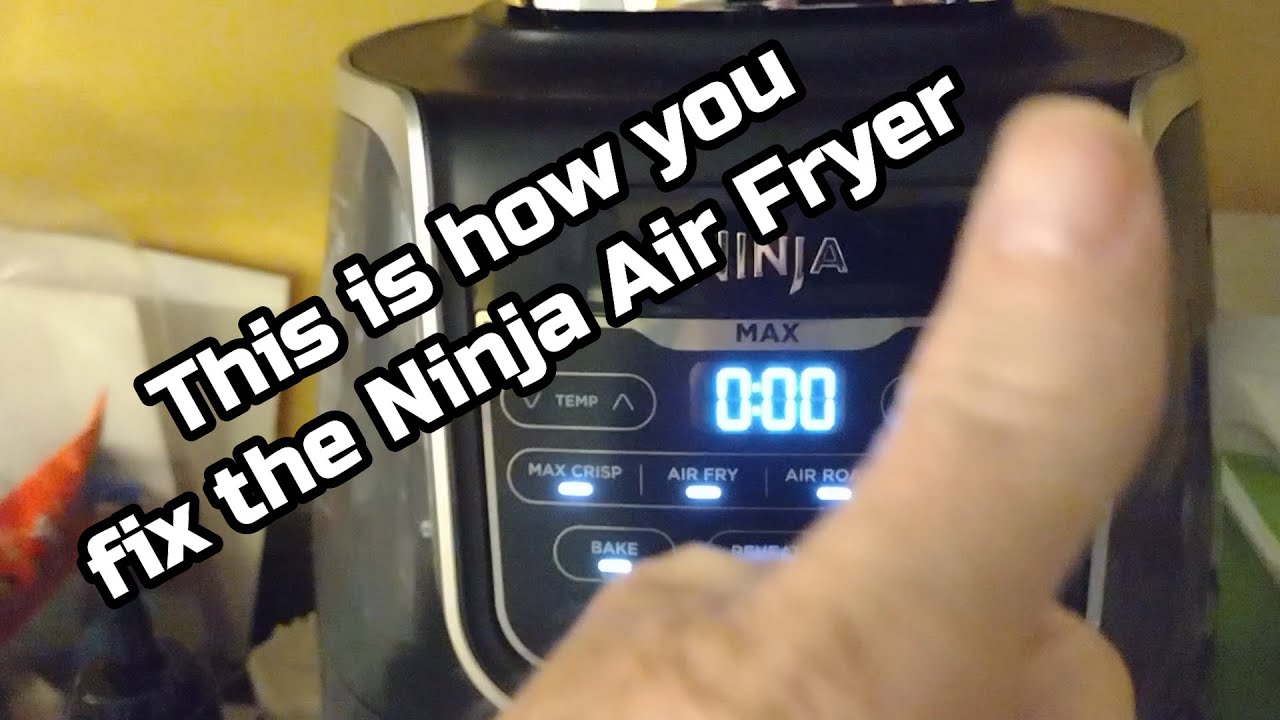
Credit: m.youtube.com
Frequently Asked Questions
How Do I Reset My Ninja Air Fryer Max Xl?
To reset your Ninja Air Fryer Max XL, unplug it from the outlet. Wait 10 minutes, then plug it back in. This process helps clear any temporary issues.
Why Is My Ninja Air Fryer Not Heating?
If your Ninja Air Fryer is not heating, check if it’s properly plugged in. Ensure the basket is correctly inserted. If the issue persists, consult the user manual or contact customer support.
How Do I Clean My Ninja Air Fryer Max Xl?
Clean your Ninja Air Fryer Max XL by removing the basket and washing it with warm, soapy water. Wipe the interior and exterior with a damp cloth. Ensure all parts are dry before reassembling.
What Do I Do If My Air Fryer Stops Working?
If your Ninja Air Fryer stops working, check for any visible damage. Ensure it’s plugged in properly. If it still doesn’t work, contact Ninja customer service for further assistance.
Conclusion
Troubleshooting your Ninja Air Fryer Max XL can be straightforward. Follow the steps above. Solve common issues quickly. Enjoy your meals without stress. Regular maintenance keeps your air fryer running well. Refer to your manual if needed. Always unplug before checking issues.
Stay patient and methodical. Your Ninja Air Fryer Max XL will serve you better. Happy cooking!


